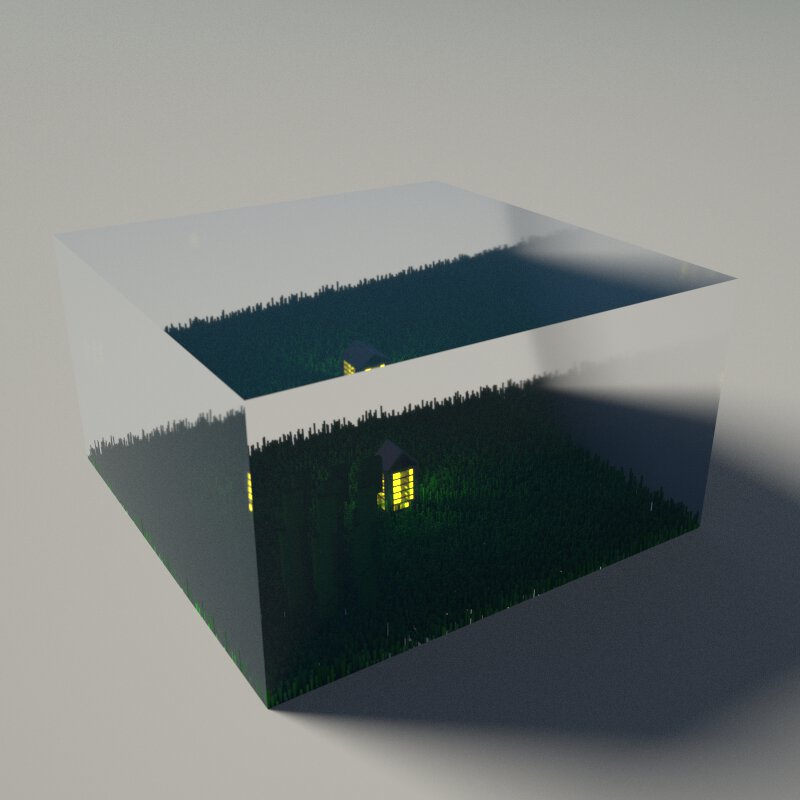
Part 1
I experimented with the grass shader to make some underwater… uh… grass? Kelp? The kelp right on the boundary look weird—should make water extend 1 vox beyond.
Learned about layers and object order in order to have water overlay without having to actually flood whole scene w/ water (and then delete every time changing base model). tl;dr: layer helpful for quickly enabling/disabling, but outline order determines render order.
Realized that completely flat terrain is weird, next draft tried to make varied terrain.
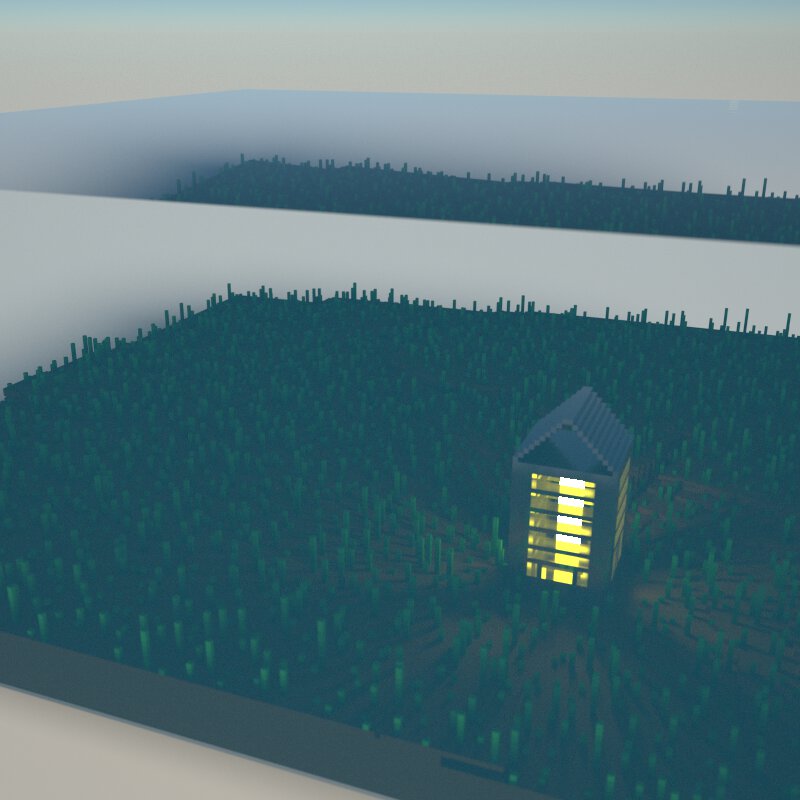
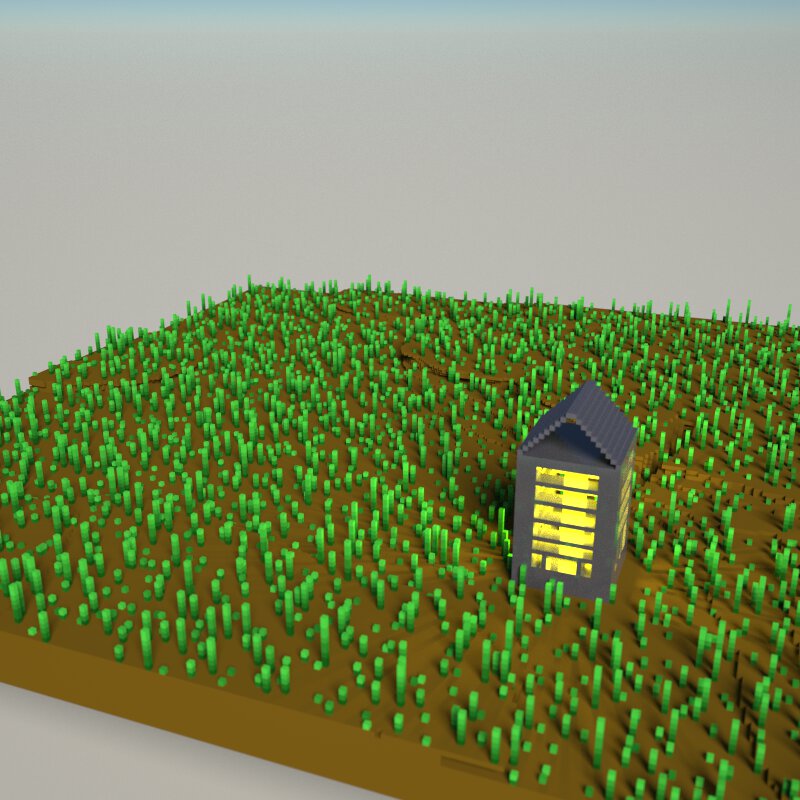
Part 1: Closeups w/ and w/o water
Drawing ground terrain by hand. Hard to see—no water version.
Challenge now using grass shader: it wants to place on flat surface. Workaround by placing in air, then repeatedly running “drop” shader from lowest to highest color.
Realized doing terrain by hand is kind of silly since there’s a shader that’s great at this.
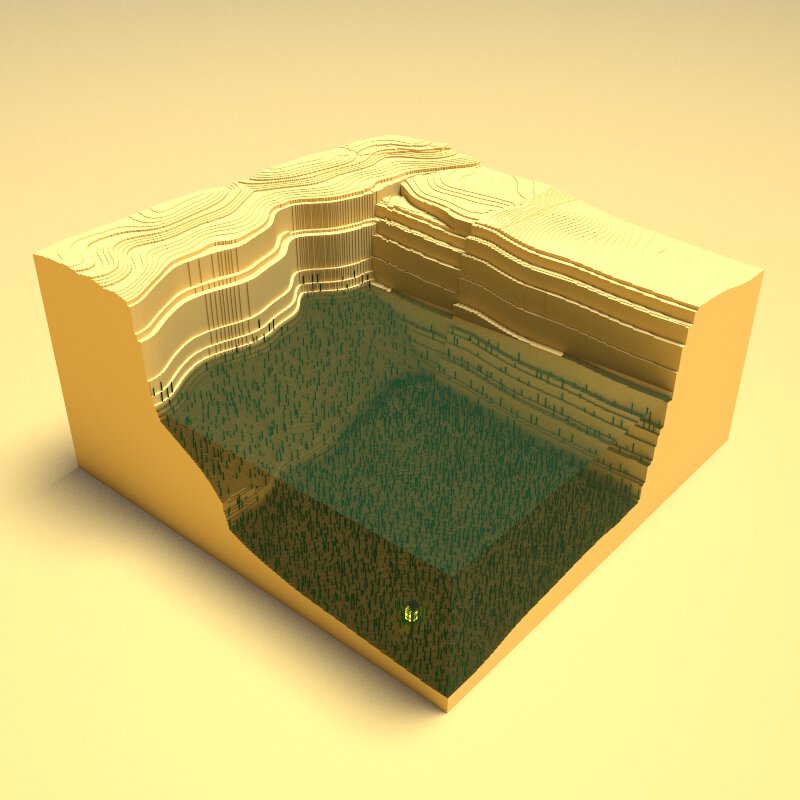
Part 2
The terrain shaders are great at doing nice terrain. (Frustratingly, even this one still doesn’t show it well; the water really obscures it.) But doing larger varied terrain like this involved terrible manual stitching, and still looks meh. Probably need different colors too.
I’m still frustrated by the look of the water. I tried many different combinations of:
- terrain voxel color
- water voxel color
- water voxel material properties
- scene light properties (heading, pitch, area, color, intensity)
… and it remains murky and flat looking.
I also realized, when considering working on this more, that filling even a moderately sized scene like this (it’s 4 models), is a massive amount of work. The colors, foliage, and terrain details alone would be a big undertaking. I want to work on smaller models and studies first; it would feel like a slog to try filling it right now, and I want to have fun.