How to import
You can just drag’n’drop a .obj file into MagicaVoxel to import it.
Need to paint, though. Importing material (.mtl) file didn’t do anything. Can import .png palette, but would need to construct anyway.
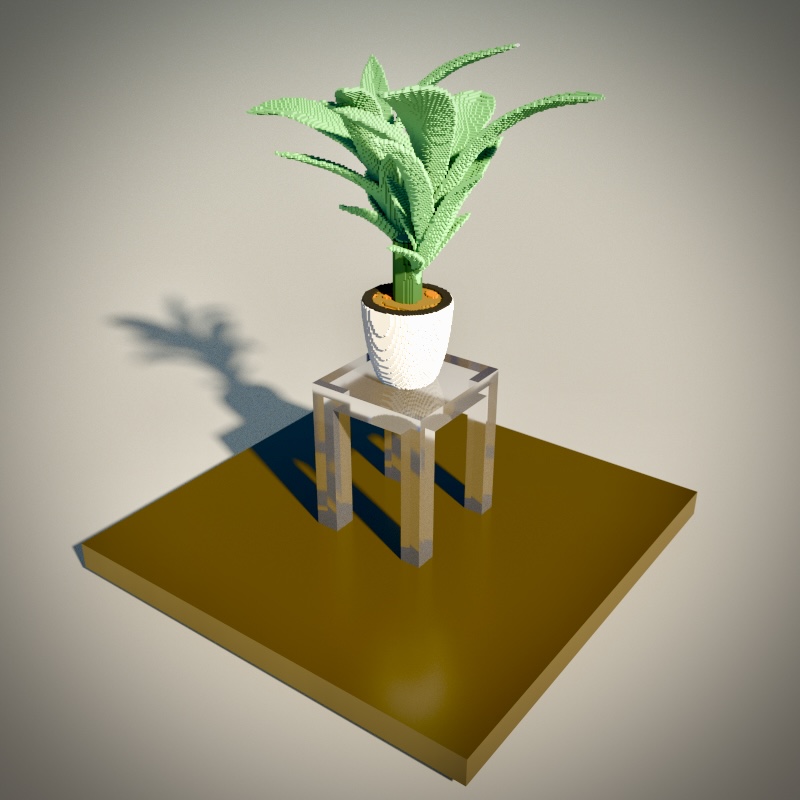
Formats
- ✅ obj
For .obj, whole scene gets imported. Might need to extract out somehow.
Assets
What I’ve tested:
| Place | Works? | Notes |
|---|---|---|
| Unity Asset Store | ❌ | Only unity format (not .obj) |
| ShareCG | TBD, needs signup. Old website, needs login, model quality looks bad. | |
| CGTrader | TBD, needs signup | |
| Free3D | No login required. | |
| 3DScans.com | TBD |
Lists to peruse:
- this reddit one (WIP)
- this one specific to MV
- links to file2vox
Thoughts on Importing
My original take on importing was that it doesn’t make sense when you’re doing “art.” Why use stuff someone else already made?
I realized, looking at massive voxel worlds that people put together (e.g., pieces by madmaraca, or even scenes by Paul Riehle, and people guessing about their workflows, that importing makes sense when you’re making things on such a big scale. It’s more like world building in video games, where you’d use a plant pack in order to build a park.
Important consideration: style. High res object don’t automatically look good voxelized. (See, e.g., plant above.) Even if coarser quantized, they won’t match other voxel work. It’s like trying to auto-generate pixel art from high-res models.