Does k-means on an image's colors make a good palette?
I was trying to come up with a color palette for an illustration, and I came across this image:

For whatever reason, this made me wonder: how do people extract color palettes from images? Can we do this automatically?
Could it perhaps be that, if we simply run k-means on the RGB colors of each pixel, we’ll recover the palette?
Rather than Google for the answer, I was struck by a desire to rekindle my spirit of discovery and find out for myself.
k-means, RGB
Running k-means on the RGB colors of the image with k = 7, I came up with:

k-means on RGB pixels, k = 7
Hmm, definitely missing some of the colors we’d like, at least a red and a green.
I tried with different values of k. Here’s 1 through 12:
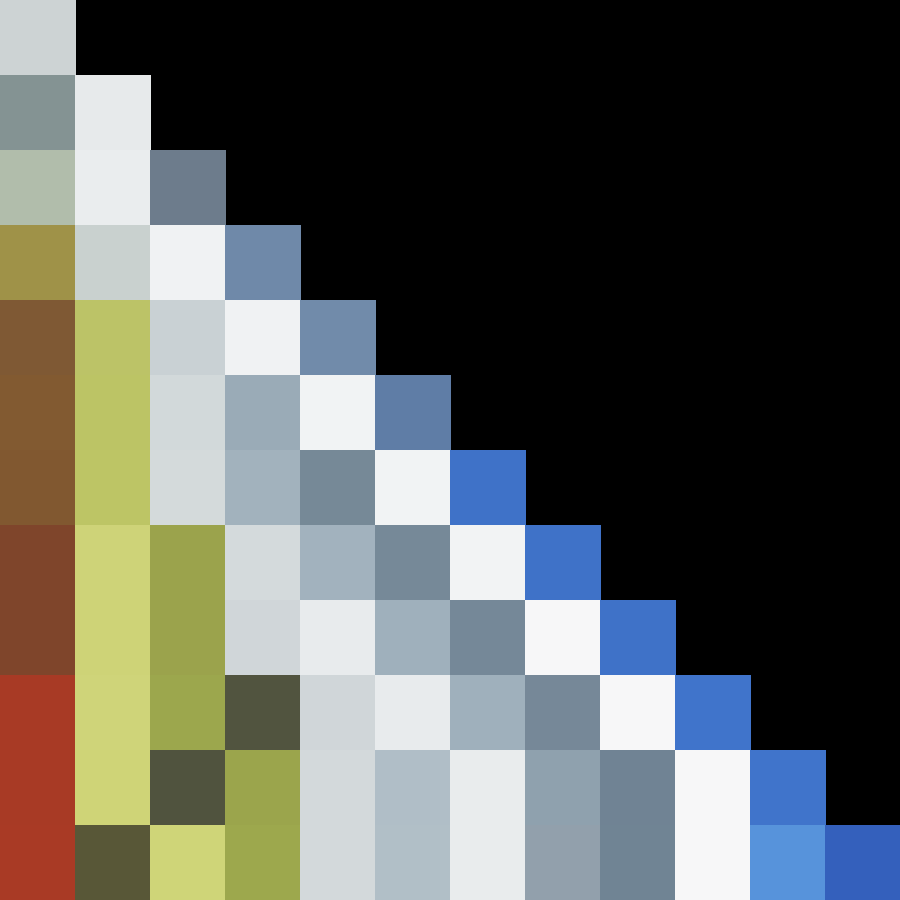
k-means on RGB pixels, k ∈ {1 ... 12}
The k-means implementation I’m using is pretty stable (I think the initialization may use a deterministic heuristic). We can notice that by:
k = 7, we get a nicer bluek = 8, the yellow/green splits into lighter and darker greensk = 10, we finally get a red
Aside: I sorted the colors in the display of these palettes using HSV so they’re easier to compare. It turns out sorting colors is challenging in its own right! You can already tell this by the inconsistencies in ordering the darker greens (bottom three) and grays (throughout).
So the answer seems to be: no, it’s not quite as simple as running k-means on the RGB colors. My hunch is that RGB is a bad way of featurizing the colors. My guess is that what we are looking for in a palette—distinct, strong colors—is not reflected in perceptual RGB distances.
k-means, HSV
Just as I finished writing the above, and was considering Googling how people do this, I realized I’d missed a totally obvious connection.
I had run k-means on the pixels in RGB color space. But I had then sorted the output palette using a different color space: HSV. What if we ran k-means on the pixels in HSV?



Top: reference. Middle: RGB k-means. Bottom: HSV k-means.
HSV shows minor changes from RGB: just the first three colors.
Here’s k-means on HSV for several k values:
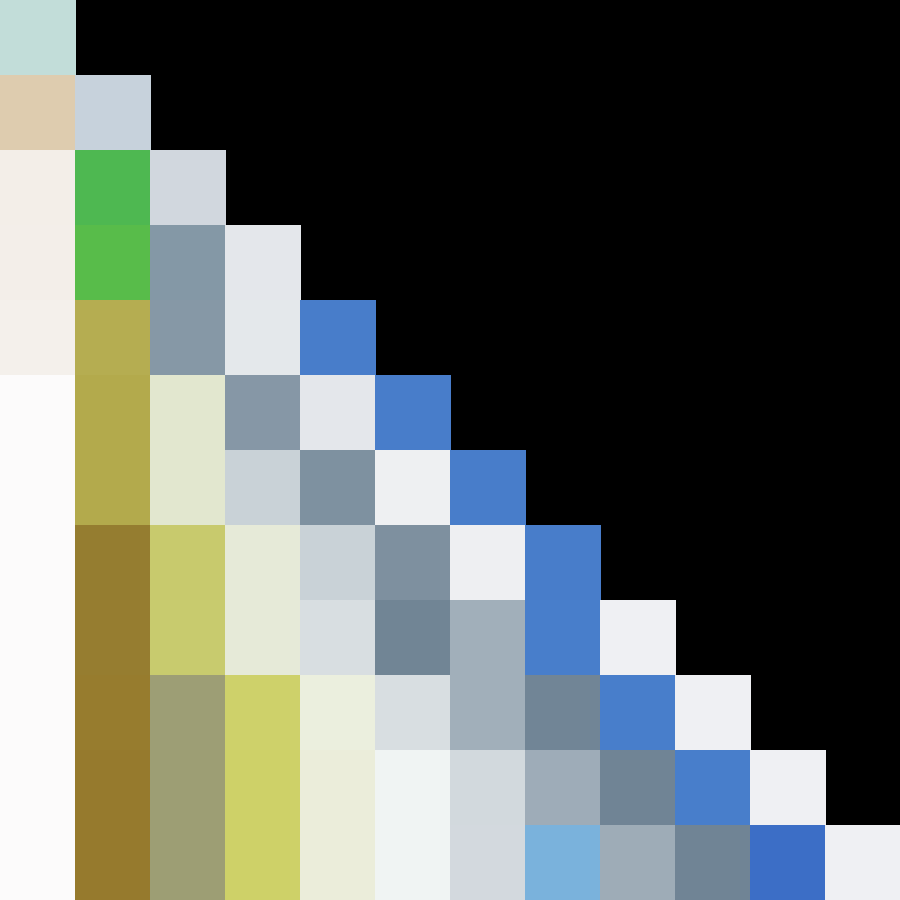
k-means on HSV pixels, k ∈ {1 ... 12}
Very interesting! We see a brighter green than ever appears in the RGB clusters, but only for k ∈ {3, 4}. A second blue appears for k = 12. And, no red so far.
Just for fun, I tried running it up to k = 36 to see what would happen.
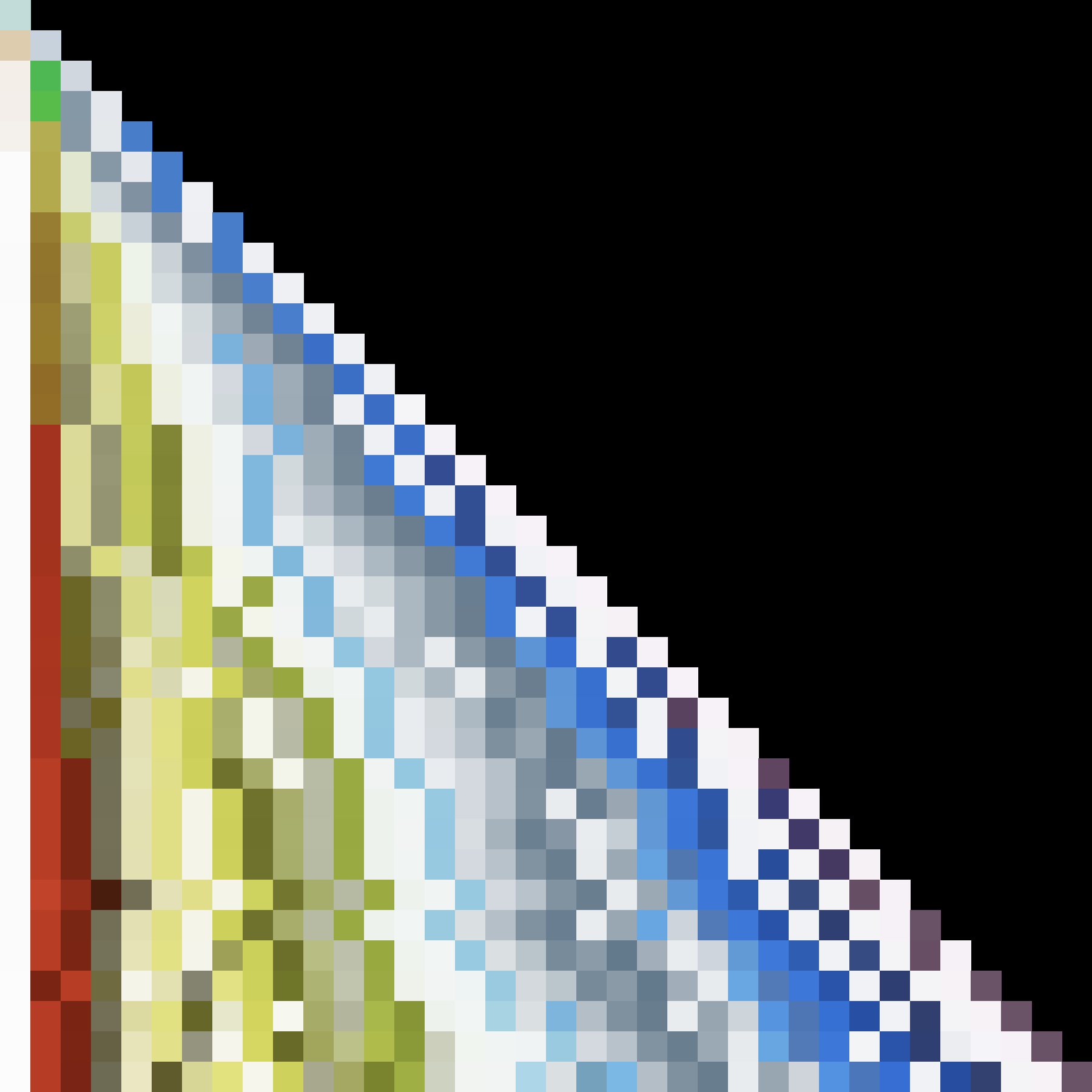
k-means on HSV pixels, k ∈ {1 ... 36}
Looks like red was just around the corner. It’s a shame we never get that brilliant green back. I still think we can do better than this, but cranking k way up like this would reveal one computer/human hybrid approach: the computer over-generates a large palette, then the human samples from it to make a smaller one.
Wrapping up
I’ve got to stop working on this now and get back to my other summer goals. If you’re curious, here’s my code:
As a final thought, I was wondering whether different color spaces are linear transformations of each other, and whether k-means or the algorithm I’m using is agnostic to linear transformations. Keeping the spirit of flying fast and loose, I haven’t looked either up, but if I were to keep going, these facts would inform what approach I take next. I wonder whether there is a color embedding that would make k-means find perceptually good color palettes?
